Nsabers Common Lightsaber Support
Below you’ll find troubleshooting guides for the most common saber issues. Can’t locate your answer? Send a message to support@nsabers.com and our masters will be in touch very quickly.
Frequently Asked Questions
If your question isn’t listed, send us a commlink and we’ll add it to the holocron.
01The saber has no sound
First, confirm the saber isn’t muted (double‑tap to toggle mute on many boards). If still silent: cycle volume mode, or remove and reinstall the battery—mind the +/- polarity.
02Blade works loose while dueling
Tighten the blade‑retention screws before each session. Some loosening is normal after heavy impacts—re‑check between rounds.
03Saber won’t power on
Charge the battery fully, then reinstall ensuring the positive end faces the emitter. Still no luck? Try a known‑good battery or contact support for a replacement core.

Blade Support
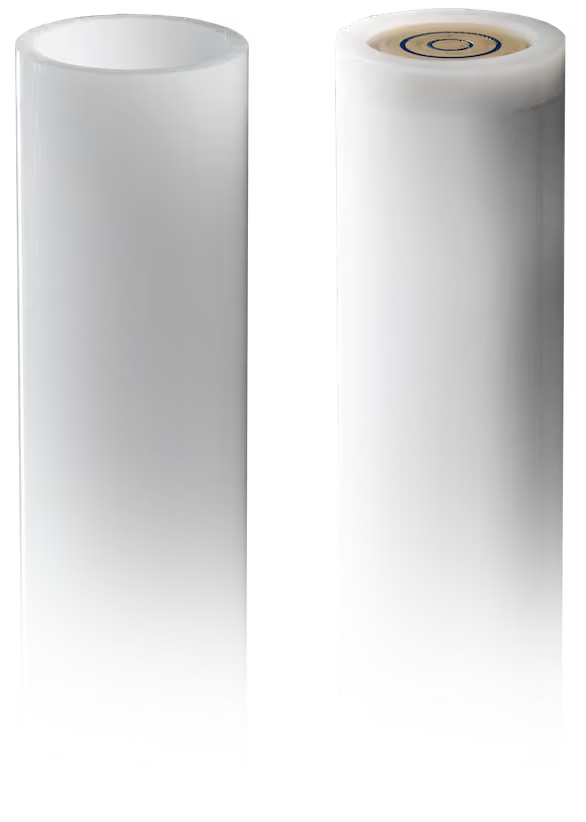
01RGB Base-lit Blade
Hollow poly‑carb tube lit from the hilt—lightweight & ideal for full‑contact sparring.
02Pixel Blade
156–288 LEDs run the blade length for film‑quality ignition effects. Built just as tough for dueling.
03Best Practices
Insert until fully seated; tighten screws evenly. If the tip fails to light, reseat and tap the power button to recalibrate.
Board Support
01RGB / Baselit S4 Board
Single-button simplicity with Smooth Swing and four pre-loaded sound fonts.
02RGB / Baselit S16 Board
Gesture ignition, Smooth Swing, 12 colors, and 16 preloaded sound fonts.
03SRGB Board
Gesture ignition, Smooth Swing, 12 colors, and 27 preloaded sound fonts.Bluetooth connection. Core come with SD CARD
04Neopixel Board
Pixel-ready with custom font support, enhanced motion sensing, and richer audio.Bluetooth connection. Core come with SD CARD
05Proffie V 2.2 Board
Open-source powerhouse—code your own blade styles, colors, and advanced gestures. Not support Bluetooth. Core come with SD CARD

Hilt Support

01Emitter
Blade interface & heat venting—keep retention screws snug.
02Body
Houses the chassis, battery, and control board.
03Pommel
Sound chamber and access point for speaker upgrades.
Sound Support
01Neopixel Sound
Enhanced bass response plus SD-card font swapping. 8 Ω speaker recommended for optimum rumble.
02Proffie Sound
256 font slots, adjustable pitch, and real-time audio modulation.

